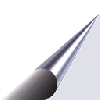PCI Hotline
The PCI Hotline allows you to make cost-saving calls from your computer with a standard
telephone.
The PCI Hotline allows you to connect a standard telephone to your computer to place
low-cost calls over the Internet. Simply insert the PCI Hotline into a PCI slot
in your PC. Then, install our easy-to-use software, connect a phone and you are ready
to start making calls.
With the PCI Hotline, you can dial phone numbers through your telephone handset
or from your computer keyboard. And you can use the same phone for your
Internet and PSTN calls -- simply press "# #" to switch between Internet
and PSTN calling. You will even be alerted when you have an incoming PSTN call.
Benefits:
- Call any phone in the world at low rates.
- Make calls with any standard analog phone, including cordless.
- Use the same phone for Internet and PSTN calling.
System Requirements:
- PC (Pentium-class processor or better) with an available PCI slot, 16 MB RAM and a CD-ROM drive.
- Microsoft Windows 98, Microsoft Windows 98 Second Edition (SE), Windows Millennium (ME), Windows 2000 or Windows XP.
- A touch-tone analog phone and phone line.
- LAN, DSL, cable or modem-based Internet connection.